iOS 7 announced: new look, Siri, multitasking, toggles and more
Apple just updated both its platforms – we already saw the new Mac OS X, now it's time for iOS 7. It brings a ton of usability improvements, many of which we've found missing in iOS for quite a while now.
New look and more capable multitasking
iOS 7 brings a brand new look for the operating system with flatter icons and UI elements. All system icons are redesigned around a standardized grid to unify the look. It also brings animated wallpapers (not quite live wallpapers) and there's a dynamic parallax effect between the icons and the wallpaper as you turn and tilt your phone.
A much bigger change is a revamped multitasking system that allows apps to update much more often, while not wasting battery. To do that, iOS 7 keeps track when you use a specific app (all day, just in the morning and the evening) and lets the app update during that period. It also uses "opportunistic updates" – when you wake the device, it's going to use power anyway so iOS lets any available app update run in the background. It also keeps track of signal quality and if it's good, it updates multiple apps at once (since the radio is powered on anyway).
Smarter Siri, better notifications, toggles
Yet another big update is the new Siri. It got a polished new interface and it goes after Google Now with card-based UI and new services to provide answers to your questions (Twitter, Wikipedia and Bing, take that Google). It can also control your iDevice (increase brightness, turn on Bluetooth) and it offers a new, more life-like voice (both female and male) for English, French and German.
There's more! The notification center has been rebuilt from the ground up to provide info about today's goings on (birthdays, weather, upcoming events from the calendar, stocks and even some info for tomorrow). Notification center also show up on the lockscreen. Also, once you dismiss a notification, it goes away on the other devices too so you don't have to see the same notification multiple times.
There are toggles too! You get to those by swiping up from the bottom of the screen. This launches something called Control center. You get controls for the screen brightness and the music player, the new AirDrop feature, and AirPlay along with some app shortcuts, including a flashlight toggle.
New camera and gallery with automatic tagging
The camera got revamped too, it now features four modes – regular stills and video, square photos with color effects (hi, Instagram) and panorama.
The Photos app has been redesigned and now sort your photos based on where and when you took them - automatically putting a meaningful title to the collections. Zooming out shows new auto-generated albums for multi-day trips and zooming out even further groups the photos in years.
Updates to Safari and App Store
The Safari browser for iOS was updated with a new 3D UI for switching tabs (looks kinda like the one Chrome for Android has) and you're no longer limited to only 8 tabs. The browser now features a single smart search filed rather than having two fields - one for URL typing and another one for initiating Google searches.
Safari will also show what tabs are open on your other devices and features the just announced iCloud Keychain integration, meaning it would be sync your passwords and credit card info with your Mac. The Reading list and Shared links features of the desktop Safari are available here too.
A cool new feature lets you swipe from the sides of the screen to go back and forth through your browsing history.
The App Store got tweaked too – it now automatically updates apps (hi, Play Store) and suggest apps based on your location (just like Windows Phone).
There's more: audio-only Facetime, AirDrop, iTunes Radio, Weather
Phew, we're already out of breath here but the Apple team isn’t done yet – Facetime got an audio only option, which is basically VoIP calling.
There's AirDrop, which is Apple's answer to NFC (they even made a joke about not having to bump your phones together). It;s a streamlined and centralized interface for sharing stuff with other people, who our close by. It uses a peer-to-peer Wi-Fi connection for that.
Finally, the Music player has been revamped as well and now it offers a new service, called iTunes Radio – an ad-supported streaming music service for free (launching in the US). This one is also available on Macs, PCs and even Apple TV.
There's also a cool new weather app that shows the weather in multiple cities with beautiful animations, a detailed forecast for today and tomorrow and the weather for the next five days. You can check the weather of one location or all of them at once.
iOS 7 is available for the iPhone in beta today. In the Fall, iOS 7 will be available on iPhone 4 and later, iPod touch 5th gen, iPad mini and iPad 2 and later.






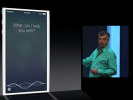











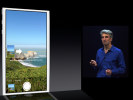














.jpg)
.jpg)
.jpg)
.jpg)
.jpg)
.jpg)



.jpg)


.jpg)
.jpg)
.jpg)

















